IcCube with Docker
IcCube has become my de facto go to analytics tool nowadays because it’s battle tested for production use, but at the same time so easy to set up analytics in no time.
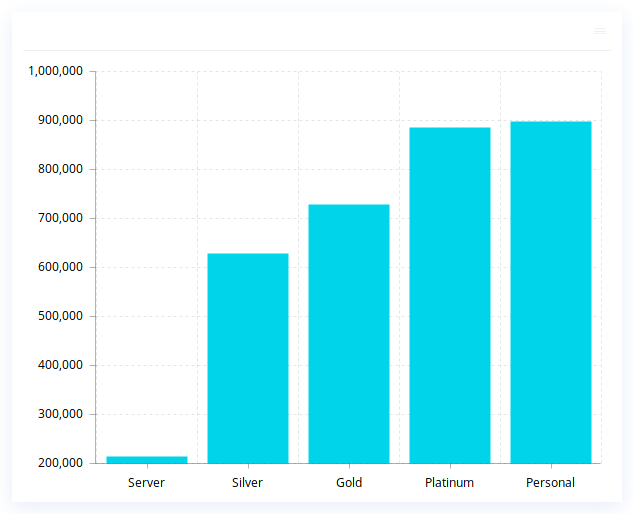
This short post is not about how to use iccube itself, but how to run the prepared docker image, which can be used to start and test the software in no time.
The image hellonico/iccube has been published on docker hub.
It is based on the following three building blocks.
- alpine linux 3.4
- zulu openjdk JDK12
- iccube 6.8.9
IcCube itself does not support OpenJDK 12 out of the box, a few jars need to be removed, but this is handled for you in the Dockerfile with no trouble.
Starting the image is done via a standard docker run command:
$ docker run -d --name iccube --restart unless-stopped -v $(dirname $(readlink -f $0))/data:/root/icCube-data -p 8282:8282 hellonico/iccube
The data folder located in the docker image is mounted using the local data folder and the port 8282 is exposed to the host.
You can also pull the image beforehand:
$ docker pull hellonico/iccube
Using default tag: latest
latest: Pulling from hellonico/iccube
Digest: sha256:94117d8d48ca63e6bb6670c04b413f1122fdbf2c2203448d6708582f7d7a0a62
Status: Image is up to date for hellonico/iccube:
Once the iccube docker image is started you can access the login screen at: http://localhost:8282/icCube/icCube.html
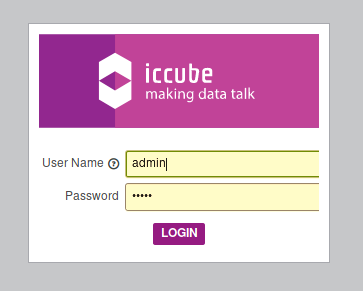
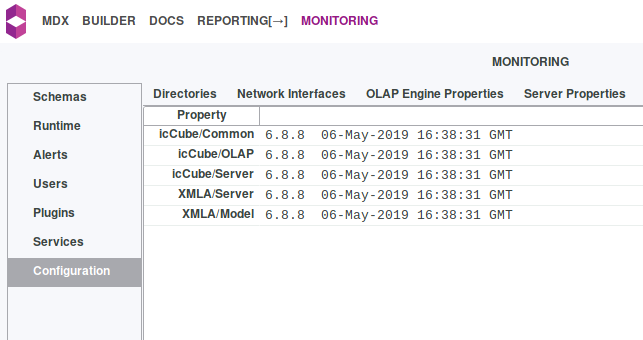
That’s it ! Enjoy.
