How to use AWS S3 for persistence in Kubernetes
We recently deployed a Kubernetes cluster based on KubeSpray at a client. Since there is no out of the box cloud storage, one of the first task to clear for the cluster deployment is the data persistence.
We gave sshfs a try, and then thought we could actually also manage the distributed persistence using Goofys. Goofys allows you to simply mount an AWS S3 bucket as a file system. In effect, all the S3 data is synchronized between the different nodes of the cluster.
This post shows the few steps and configuration files to deploy a running iccube pod using Goofys as the pod persistence.
First let’s check the nodes of the Kubernetes cluster
kubectl get nodes
NAME STATUS ROLES AGE VERSION
akita Ready <none> 9d v1.25.4
aomori Ready control-plane 29d v1.25.4
hokkaido Ready control-plane 29d v1.25.4
iwate Ready <none> 29d v1.25.4
miyagi Ready <none> 29d v1.25.4
Let’s make sure we have the s3 bucket, named for this article s3cubebucket, to mount our files:
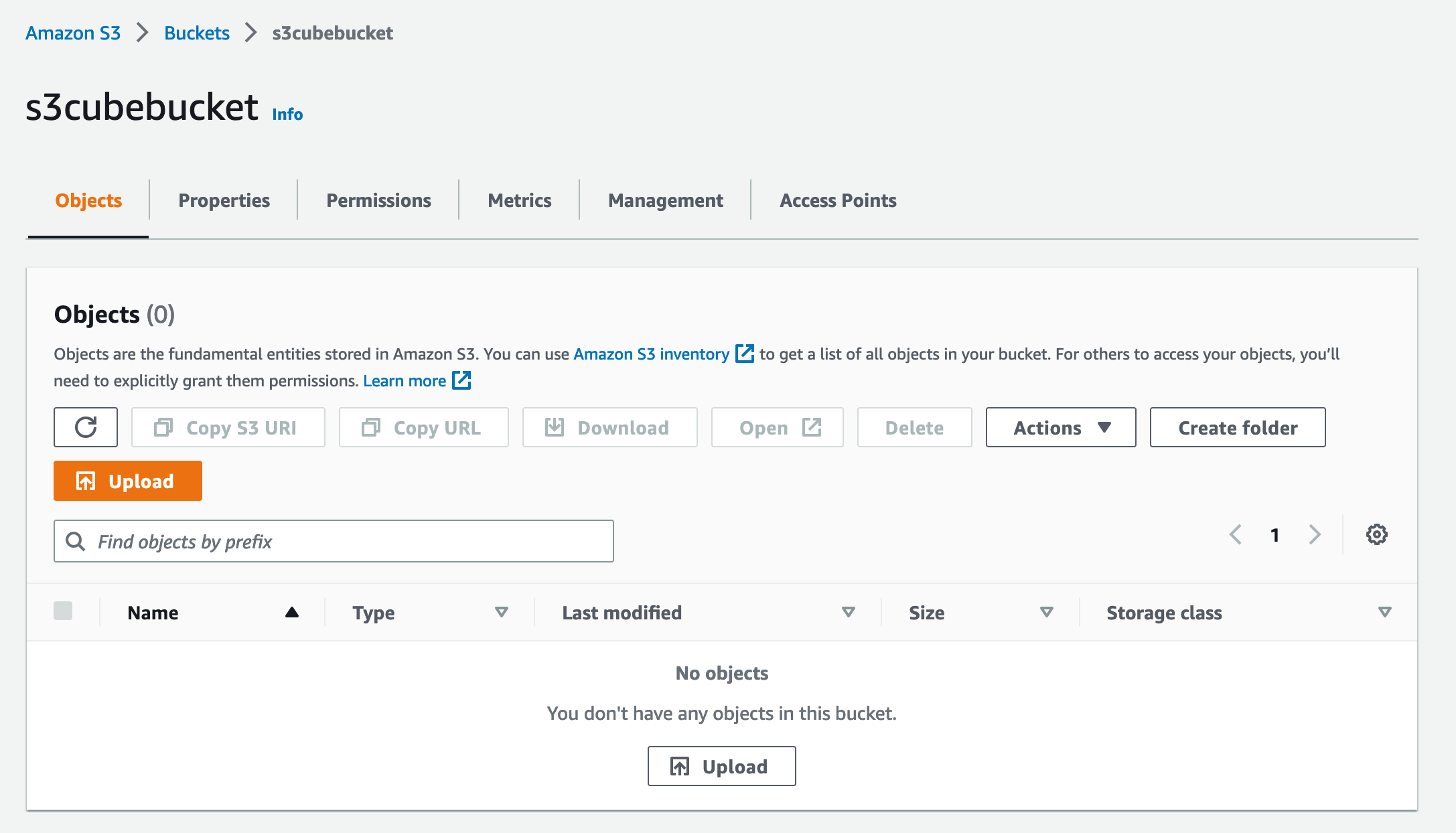
And let’s run this ansible task to deploy the AWS credentials,. The goofys binary and mount the goofys filesystem directly on the non-control-plane nodes.
---
- name: create .aws directory
file:
path: '/root/.aws'
state: directory
- name: copy aws credentials
ansible.builtin.copy:
src: "{{ item }}"
dest: /root/.aws
mode: 0600
owner: root
loop:
- config
- credentials
- name: download goofys
get_url:
url: https://github.com/kahing/goofys/releases/latest/download/goofys
dest: /usr/local/bin
mode: 0755
owner: me
- name: umount
command: sudo umount /kube/iccube
ignore_errors: yes
- name: mount
command: sudo /usr/local/bin/goofys -o allow_other --file-mode=0777 --dir-mode=0777 s3cubebucket /kube/iccube
Speed testing
The Goofys filesystem being mounting, we can go to a node directly and see what are the read/write speeds. We are going to simply use dd to create a 1G file and then read from it
The steps used for the speed testing are mostly taken and adapted from the following article.
WRITE
$ sync; dd if=/dev/zero of=tempfile bs=1M count=1024; sync
1024+0 records in
1024+0 records out
1073741824 bytes (1.1 GB) copied, 10.405 s, 103 MB/s
READ biased with recent FS caching
$ dd if=tempfile of=/dev/null bs=1M count=1024
1024+0 records in
1024+0 records out
1073741824 bytes (1.1 GB) copied, 0.301232 s, 3.6 GB/s
READ after cleaning cache
$ sudo /sbin/sysctl -w vm.drop_caches=3
vm.drop_caches = 3
$ dd if=tempfile of=/dev/null bs=1M count=1024
1024+0 records in
1024+0 records out
1073741824 bytes (1.1 GB) copied, 10.4693 s, 103 MB/s
cleanup
Let’s not forget to remove the temporary file created during the speed test.
rm tempfile
hdparm did not work for 3 mounts
I briefly tried to use hdparm for measuring speed, in the hope of comparing with the results from dd, but without success, seems like this is not supported by fuse.
$ sudo hdparm -Tt /kube/iccube
/kube/iccube:
read() failed: Is a directory
BLKGETSIZE failed: Inappropriate ioctl for device
BLKFLSBUF failed: Inappropriate ioctl for device
Use Goofys with Kubernetes to deploy iccube
A quick overview of the target design is shown in the diagram below:
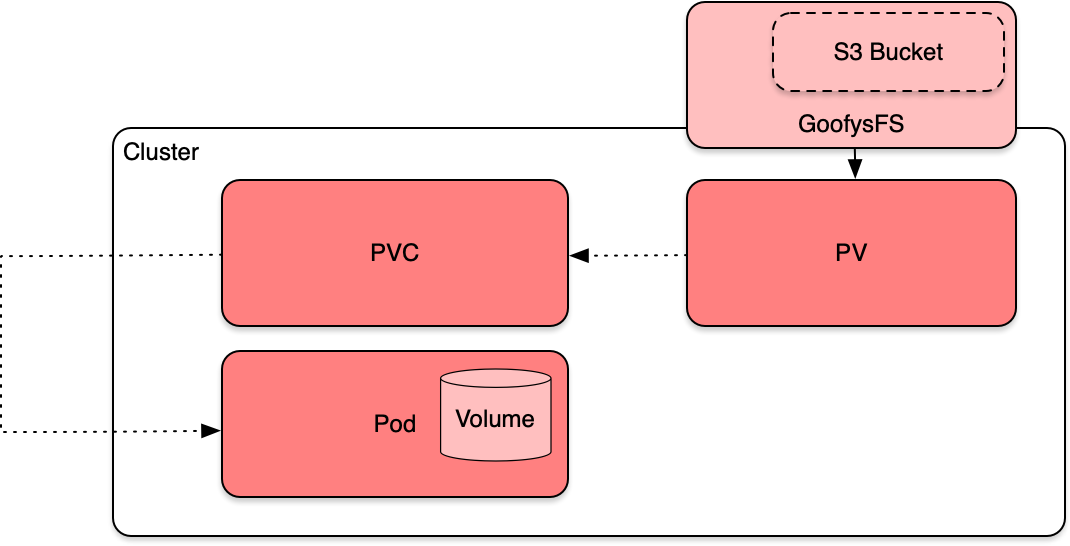
The binding between all the boxes will be done when the pod has been properly scheduled to be deployed on the cluster. Meaning. We need to create a pod so that the PVC/PV are bind-ed properly.
So, remembering our goal here is to deploy Iccube pods on our Kubernetes cluster using the S3 bucket as persistence.
At first, It is not very obvious which and how to prepare all the yaml files for a proper deployment. Let’s list all the 7 files first:
- namespace.yml
- local-storage.yml
- pv.yml and pv2.yml
- pvc.yml and pvc2.yml
- deployment.yml
And go over each file usage.
namespace.yml
For the binding to work between the container and the pv/pvc we need the all set to be within the same namespace. We will put all of it in the iccube namespace.
apiVersion: v1
kind: Namespace
metadata:
name: iccube
local-storage.yml
This is the storage class that will be used in the pv/pvc definitions. There is close to no space for variation here,, apart from the mount option.
apiVersion: storage.k8s.io/v1
kind: StorageClass
metadata:
name: my-local-storage
provisioner: kubernetes.io/no-provisioner
volumeBindingMode: WaitForFirstConsumer
mountOptions:
- debug
pv.yml
This is the Persistent Volume definition. Two things to note here:
- it maps the path to the goofys mount (or within the goofys mount) and ,
- we need to specify the node affinity on nodes that have the goofys mount setup.
apiVersion: v1
kind: PersistentVolume
metadata:
name: my-volume
labels:
type: local
spec:
storageClassName: my-local-storage
capacity:
storage: 50Gi
accessModes:
- ReadWriteMany
hostPath:
path: "/kube/iccube/data"
nodeAffinity:
required:
nodeSelectorTerms:
- matchExpressions:
- key: kubernetes.io/hostname
operator: In
values:
- iwate
- miyagi
pvc.yml
Here again you need to define the storage size, but the check is only there to see if the PVC size is lower than the PV size, and does not affect the actual goofys mount. Note two other things here:
- we need ReadWriteMany as the accessMode to make this accessible to other pods
- the namespace needs to match the namespace of the pod/deployment that comes after, so here iccube
apiVersion: v1
kind: PersistentVolumeClaim
metadata:
name: iccube-pvc
namespace: iccube
spec:
storageClassName: my-local-storage
accessModes:
- ReadWriteMany
resources:
requests:
storage: 3Gi
deployment.yml
Finally, this is our deployment file to deploy 2 pods for iccube. We skipped short the content of the iccube-pvc2 (along pv2) so we will let the reader fill in the (easy) blanks.
apiVersion: apps/v1
kind: Deployment
metadata:
name: iccube
namespace: iccube
spec:
selector:
matchLabels:
run: iccube
replicas: 2
template:
metadata:
labels:
run: iccube
spec:
volumes:
- name: iccube-volume
persistentVolumeClaim:
claimName: iccube-pvc
- name: iccube-volume2
persistentVolumeClaim:
claimName: iccube-pvc2
containers:
- name: iccube
image: ic3software/iccube:8.2.2-chromium
ports:
- containerPort: 8282
volumeMounts:
- mountPath: "/home/ic3"
mountPropagation: HostToContainer
name: iccube-volume
- mountPath: "/opt/icCube/bin"
mountPropagation: HostToContainer
name: iccube-volume2
service.yml
We also need a service definition to export the pod to the outside world. Here is a simple one use NodePort to expose the http port of iccube.
apiVersion: v1
kind: Service
metadata:
name: iccube
namespace: iccube
spec:
type: NodePort
sessionAffinity: ClientIP
selector:
matchLabels:
run: iccube
ports:
- port: 8282
targetPort: 8282
nodePort: 30000
protocol: TCP
selector:
run: iccube
Check the iccube pods are running
Deploying the files one by one in the following order:
kubectl apply -f local-storage.yml
kubectl apply -f pv.yml
kubectl apply -f pv2.yml
kubectl apply -f pvc.yml
kubectl apply -f pvc2.yml
kubectl apply -f deployment.yml
kubectl apply -f service.yml
We can see if the pvc are bind-ed properly:
kubectl get pvc -n iccube -o wide
NAME STATUS VOLUME CAPACITY ACCESS MODES STORAGECLASS AGE VOLUMEMODE
iccube-pvc Bound my-volume 50Gi RWX my-local-storage 41h Filesystem
iccube-pvc2 Bound my-volume2 50Gi RWX my-local-storage 41h Filesystem
And if they are, the pods should be started:
kubectl get pods -n iccube -o wide
NAME READY STATUS RESTARTS AGE IP NODE NOMINATED NODE READINESS GATES
iccube-59ffff668f-g68h6 1/1 Running 0 40h 10.233.121.70 miyagi <none> <none>
iccube-59ffff668f-rmsbv 1/1 Running 0 41h 10.233.76.247 iwate <none> <none>
The pods can only be started on the cluster nodes specified in the pv’s nodeAffinity section.
The S3 bucket contains the iccube files:
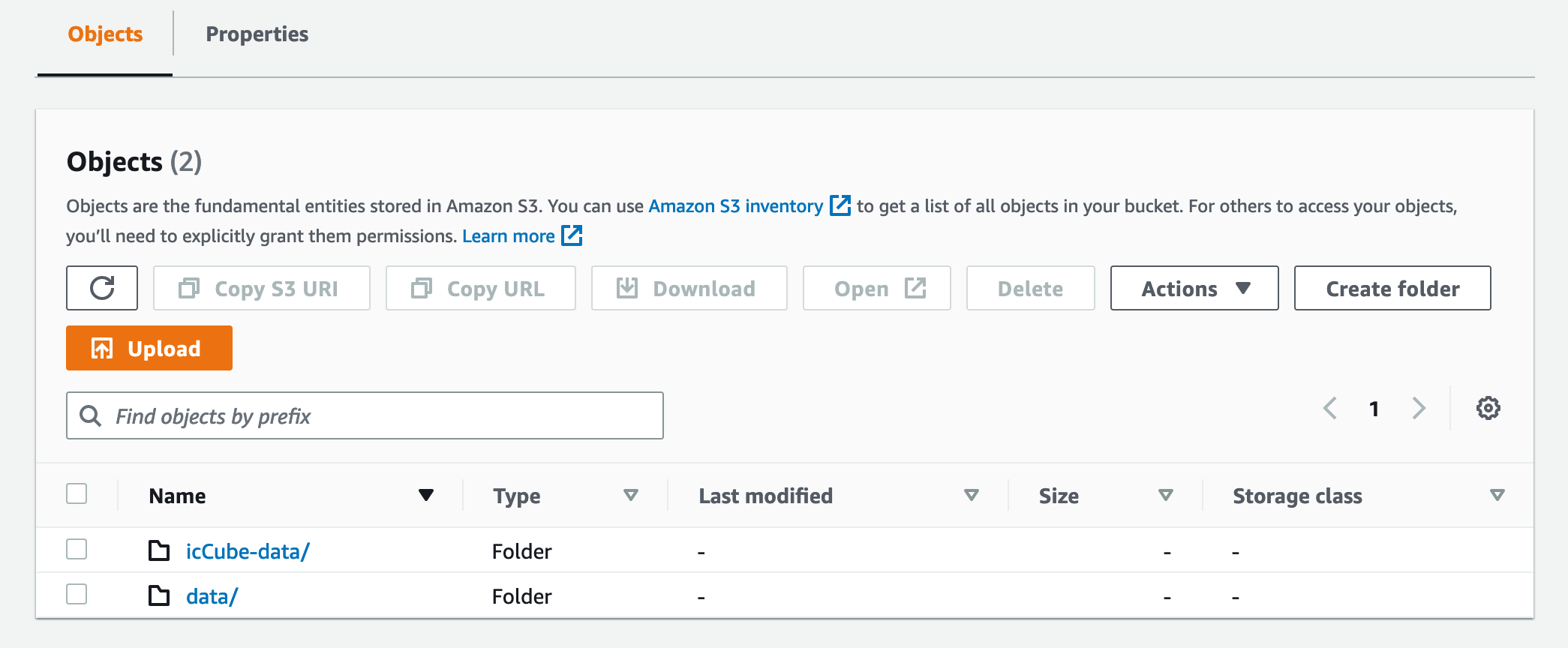
And if you are on the same network you can now access iccube via the 30000 port specified in NodePort.
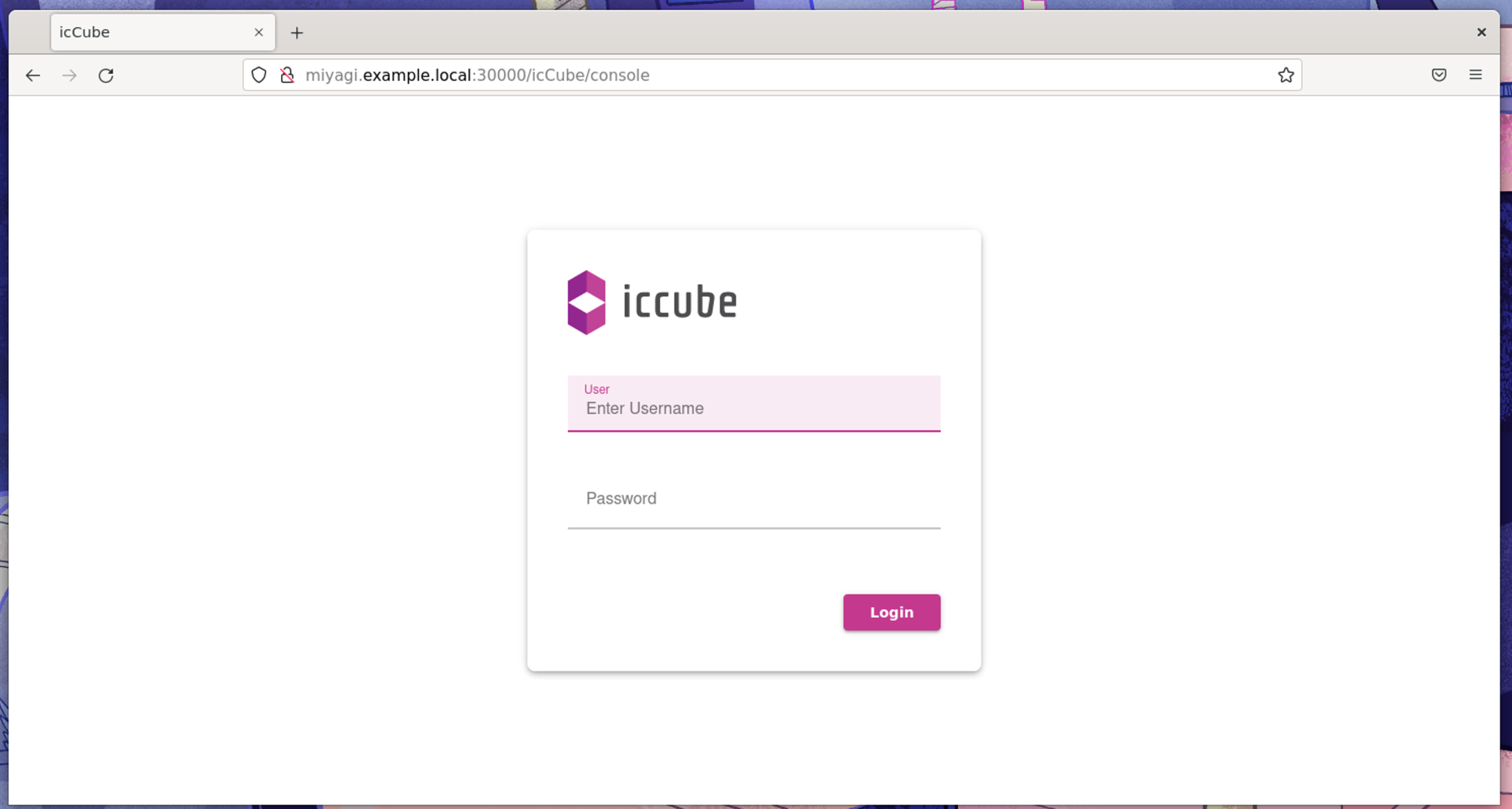
Going further
There are a few things you can check further. Deleting the pods (or creating new ones) does not delete the data in the S3 bucket and so the data is properly propagated.
The read/write speed are very decent.
#articles